Troubleshooting the ESPN Bet App
If you’re experiencing issues with the ESPN Bet app, you’re not alone․ Many users encounter occasional problems․ This guide will help you troubleshoot common issues, from server outages and internet connectivity to app updates and contacting support․
Common Issues and Solutions
Experiencing problems with the ESPN Bet app? Here are some common issues and quick fixes to get you back in the action⁚
- App crashes or freezes⁚ This is a frequent complaint․ First, try force-closing and restarting the app․ If that doesn’t work, check for app updates in your device’s app store․
- Login problems⁚ Ensure you’re using the correct login credentials․ Reset your password if needed․ If the issue persists, it might be an account-related issue requiring contact with ESPN Bet support․
- Bets not placing⁚ This could be due to several factors․ Verify your account has sufficient funds and that your location and age are verified․ Also, double-check that the event you’re betting on is still open․
- Live streaming issues⁚ Buffering or choppy streams usually indicate internet connectivity problems․ Try connecting to a stronger Wi-Fi signal or using mobile data if it’s more stable․
- App not loading or displaying correctly⁚ Ensure your device meets the app’s minimum system requirements․ Outdated operating systems can cause compatibility issues․ Also, try clearing the app’s cache and data․
If these basic troubleshooting steps fail to resolve your issue, don’t worry․ The following sections provide more in-depth guidance on checking server status, internet connection, app updates, and contacting ESPN Bet support․
Checking ESPN Bet Server Status

Sometimes, the ESPN Bet app might not be working due to issues on their end․ Server outages or maintenance can disrupt app functionality․ Before diving into other troubleshooting steps, it’s wise to check ESPN Bet’s server status⁚
- Downdetector⁚ Websites and apps like Downdetector provide real-time reports of outages and service disruptions for various platforms, including ESPN Bet․ A spike in reports usually indicates a server-side issue․
- Social Media⁚ Check ESPN Bet’s official social media accounts on Twitter or Facebook for any announcements regarding outages or maintenance schedules․ They often communicate such information to users there․
- Online Forums⁚ Online sports betting communities or forums dedicated to ESPN Bet can be valuable sources of information․ Other users might be experiencing similar problems and sharing updates about server status․
If you confirm an ESPN Bet server outage, there’s not much you can do but wait it out․ The technical team will likely be working to resolve the issue as quickly as possible․ Keep an eye on the above channels for updates on service restoration․
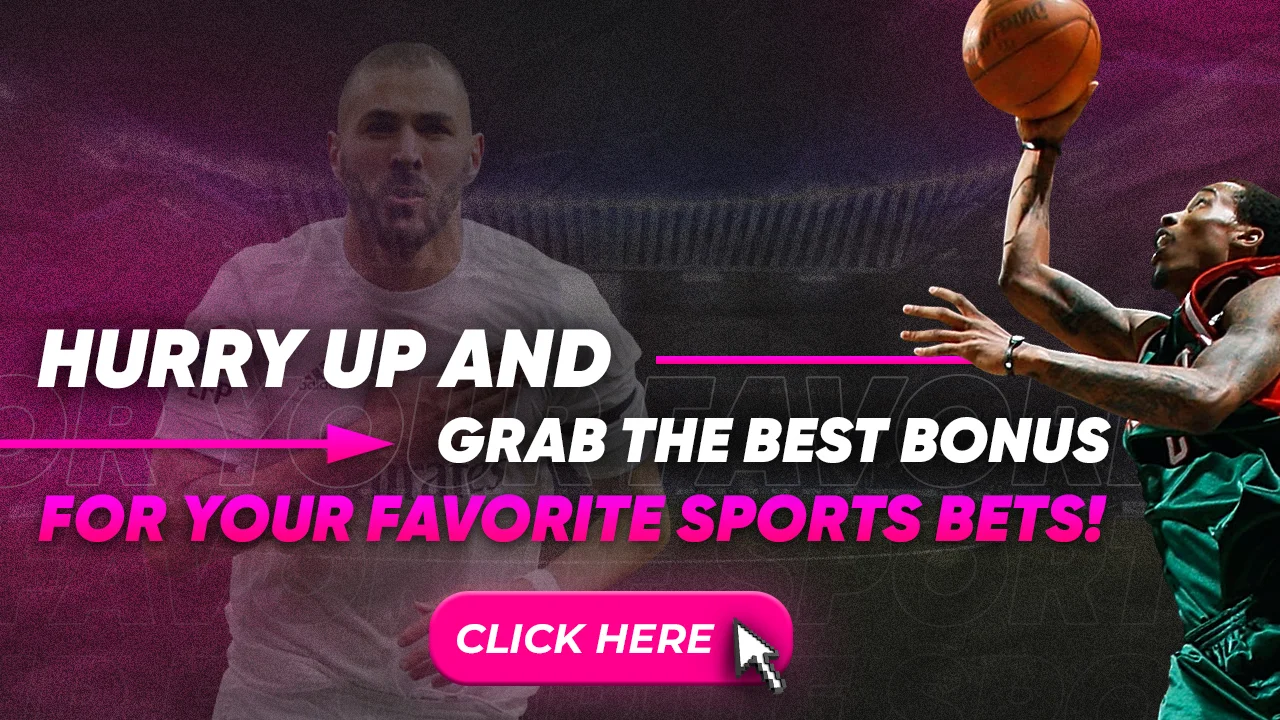
Internet Connection and Device Troubleshooting
A stable and robust internet connection is crucial for the ESPN Bet app to function correctly․ If you’re experiencing issues, start by troubleshooting your internet connection and device⁚
- Check Your Connection Speed⁚ Use a website or app to test your internet speed․ Slow speeds or intermittent connections can cause buffering, lag, or loading problems within the app․
- Switch Between Wi-Fi and Mobile Data⁚ If you’re experiencing issues on Wi-Fi, try switching to mobile data to see if that resolves the problem, or vice versa․ This can help isolate whether the issue lies with your internet provider or your device’s connection․
- Restart Your Device⁚ A simple restart can often resolve temporary glitches or software conflicts that might be affecting the app’s performance․ Turn off your device completely, wait a few seconds, and then power it back on․
- Toggle Airplane Mode⁚ Toggling airplane mode on and off can reset your device’s network settings and potentially resolve connectivity problems․ Activate airplane mode, wait a few seconds, and then deactivate it․
- Check for Background Apps⁚ Ensure that other apps or downloads are not consuming excessive bandwidth in the background․ Close any unnecessary apps that might be running․
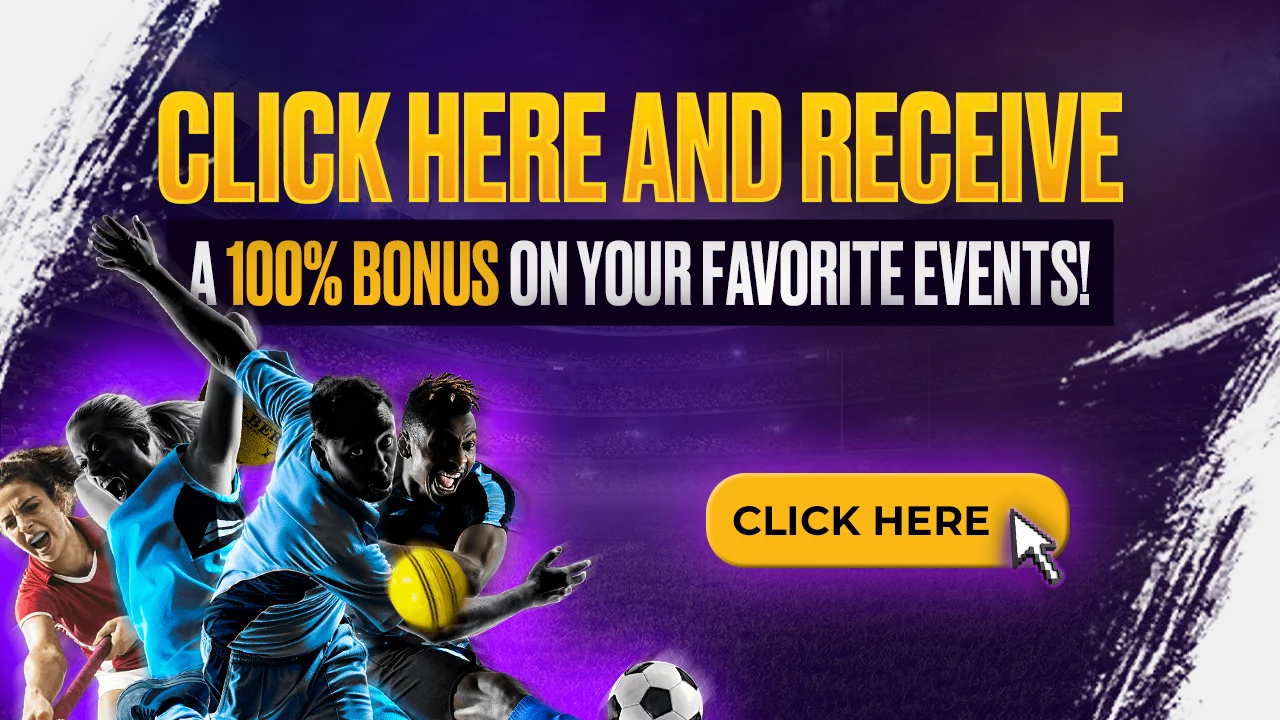
ESPN Bet App Updates and Reinstallation
Outdated versions of the ESPN Bet app can often lead to compatibility issues and malfunctions․ Similarly, corrupted app data can cause unexpected behavior․ To address these possibilities⁚
- Check for App Updates⁚ Go to the Apple App Store (for iOS) or the Google Play Store (for Android) and search for “ESPN Bet․” If an update is available, you’ll see an option to update․ Install the latest version to ensure you have the newest bug fixes and improvements․
- Clear App Cache and Data⁚ Clearing the app’s cache and data can resolve issues caused by corrupted temporary files․ Note⁚ This may log you out of the app, so make sure you have your login credentials handy․ The steps for clearing cache and data vary by device, but you can usually find these options within the app settings menu on your device․
- Reinstall the ESPN Bet App⁚ If updating or clearing the cache doesn’t resolve the issue, try uninstalling the app and then reinstalling it․ This can often resolve more persistent problems․ Go to the app settings on your device, locate the ESPN Bet app, and choose to uninstall․ Then, redownload and install the app from the App Store or Play Store․
Contacting ESPN Bet Support
If you’ve exhausted basic troubleshooting steps and are still unable to resolve the issue with your ESPN Bet app, don’t hesitate to reach out to their customer support team․ They have dedicated resources to assist with technical difficulties and account-related questions․
Here are some ways to contact ESPN Bet support⁚
- In-App Help Center⁚ The ESPN Bet app usually includes a help section or FAQ area that covers common problems and solutions․ Look for this section within the app’s menu․
- Email Support⁚ Send an email to ESPN Bet’s support address, which you can usually find on their website or within the app․ Be sure to provide a clear description of the issue, your device information (including the operating system version), and any error messages you encounter․
- Social Media⁚ ESPN Bet may have social media accounts (such as Twitter or Facebook) where you can send a direct message or post your question in a public comment section․
- Live Chat⁚ Some betting platforms offer live chat support on their website, providing a real-time way to connect with a representative․
Remember to be as detailed as possible when describing the issue to the support team․ Screenshots or screen recordings of the problem can also be very helpful in resolving your issue quickly․