DraftKings Bet Disappeared⁚ What Happened and What to Do
It’s incredibly frustrating to find a bet you placed on DraftKings has seemingly vanished. Before you panic, understand that there are several reasons, both technical and policy-related, why this might happen. This article will guide you through the potential causes, troubleshooting steps, and how to get assistance from DraftKings if needed.
Possible Reasons Your Bet Disappeared
Don’t panic just yet! There are various reasons your DraftKings bet might seem to have disappeared. Here are some of the most common culprits⁚
- Technical glitches⁚ Like any online platform, DraftKings isn’t immune to occasional bugs or technical errors. A temporary glitch might cause your bet to disappear from your active bets view, even if it’s still being processed in the system.
- Delayed updates⁚ Sometimes, there’s a delay in updating bet information after an event has started, especially for live bets. The bet might still be active, but you’re seeing outdated information.
- Cash-out feature⁚ Did you, or someone with access to your account, use the cash-out option? This feature allows you to settle a bet before the event concludes, which would remove it from your active bets.
- Bet voided or canceled⁚ Certain events, like player injuries or technical difficulties during a game, can lead to a bet being voided or canceled by DraftKings. In such cases, the stake is usually refunded to your account.
- Promotional bet requirements⁚ If you used a free bet or a promotional offer, there might be specific terms and conditions, like minimum odds requirements. If your bet didn’t meet these requirements, it might have been removed.
- Account restrictions⁚ In rare cases, your account might have certain restrictions, such as deposit limits or betting limits, which could prevent your bet from being placed or displayed correctly.
It’s important to remember that these are just some possibilities, and the specific reason for your missing bet might vary. If you’re unsure why your bet has disappeared, it’s always best to contact DraftKings support for clarification.
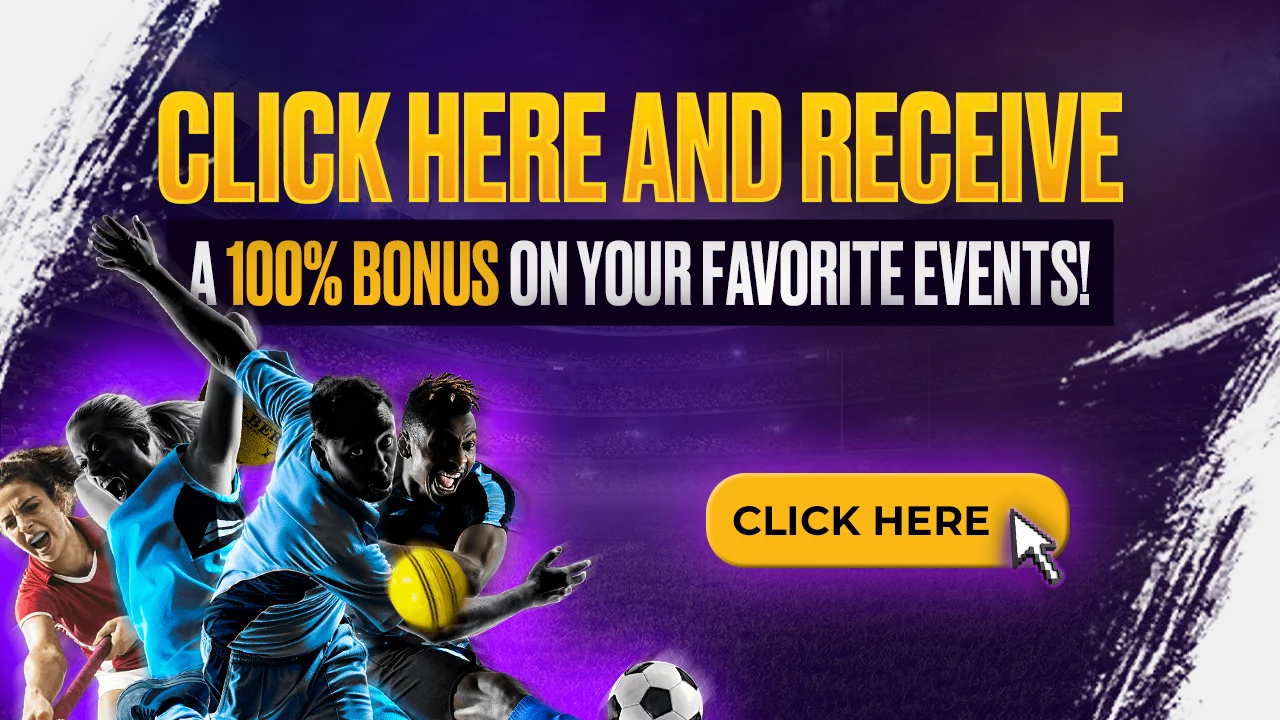
Troubleshooting Steps
Before assuming the worst, try these troubleshooting steps to see if you can locate your missing DraftKings bet⁚
- Refresh your browser or app⁚ Sometimes, a simple refresh can solve display issues. Try refreshing your browser window or closing and reopening the DraftKings app.
- Check your betting history⁚ Navigate to your account’s betting history section. Your bet might be there, even if it’s not visible under “Active Bets.” This section provides a comprehensive record of all your wagers.
- Review your account balance⁚ Check your account balance for any recent changes. If your bet was voided or cashed out, you should see a corresponding refund or credit.
- Examine the event details⁚ If the event is live or recently concluded, review its details on DraftKings. Check for any notifications about cancellations, postponements, or other issues that might have affected your bet.
- Verify your internet connection⁚ A poor internet connection can lead to delayed updates and display errors. Ensure you have a stable connection before placing or viewing bets.
- Log out and back in⁚ Similar to refreshing, logging out of your DraftKings account and logging back in can sometimes resolve minor technical glitches.

If you’ve tried these steps and your bet is still missing, don’t hesitate to contact DraftKings customer support for further assistance. They have access to your account details and can investigate the issue more thoroughly.
Contacting DraftKings Support
If you’ve exhausted all troubleshooting steps and your DraftKings bet is still nowhere to be found, it’s time to contact their customer support team. They have the tools and access to your account information needed to investigate the situation thoroughly.

Here’s how you can reach DraftKings support⁚
- Live Chat⁚ The fastest way to connect with a representative is usually through their live chat feature. Look for the chat icon on their website or within the app. Be prepared to provide your account information and details about the missing bet.
- Email⁚ Send an email to DraftKings support outlining the issue. Be sure to include your username, bet details (event, selection, amount, etc.), and the approximate time you placed the wager. While email responses might take a bit longer, they allow you to provide comprehensive information.
- Social Media⁚ While not always the most efficient method, you can try reaching out to DraftKings through their social media channels (Twitter, Facebook). Keep your message concise and professional, and avoid sharing sensitive account information publicly.
When contacting support, be as specific as possible about the missing bet. Provide timestamps, screenshots (if available), and any other relevant information that can help them locate the wager and determine what happened. While waiting for a response, remain patient and avoid placing duplicate bets, as this could complicate the situation further.
Remember, DraftKings’ customer support team is there to assist you. By providing them with clear and concise information, they can work towards resolving the issue and ensuring a positive betting experience.
Preventing Future Issues
While some situations involving disappearing bets might be out of your control, there are steps you can take to minimize the chances of encountering this issue again⁚
- Ensure a Stable Internet Connection⁚ A spotty internet connection during the betting process can lead to errors. Make sure you have a strong and reliable connection, especially when placing bets. Consider using Wi-Fi instead of mobile data if you experience frequent connectivity issues.
- Double-Check Bet Details Before Confirming⁚ Mistakes happen! Before tapping that “Place Bet” button, thoroughly review your selections, wager amount, and any applied odds boosts or promotions. This simple step can prevent accidental bets or bets placed with incorrect information.
- Keep Track of Your Bets⁚ DraftKings provides a bet history section within your account. Utilize this feature to monitor your active and settled wagers. Regularly checking your bet history helps you quickly identify any discrepancies or missing bets.
- Update the App Regularly⁚ Outdated app versions can sometimes lead to glitches and errors. Ensure you’re using the latest version of the DraftKings app by enabling automatic updates or manually checking for updates in your device’s app store.
- Log Out and Log Back In⁚ Similar to restarting your computer, logging out of the DraftKings app or website and logging back in can refresh the system and potentially resolve minor technical hiccups.
- Contact Support If You Notice Patterns⁚ If you find that bets disappear frequently or if you notice any other recurring issues, don’t hesitate to contact DraftKings support. Reporting patterns can help them identify and address potential bugs or technical problems within the platform.
By taking these proactive measures, you can contribute to a smoother, more reliable betting experience on DraftKings and minimize the chances of encountering the frustration of a missing bet.