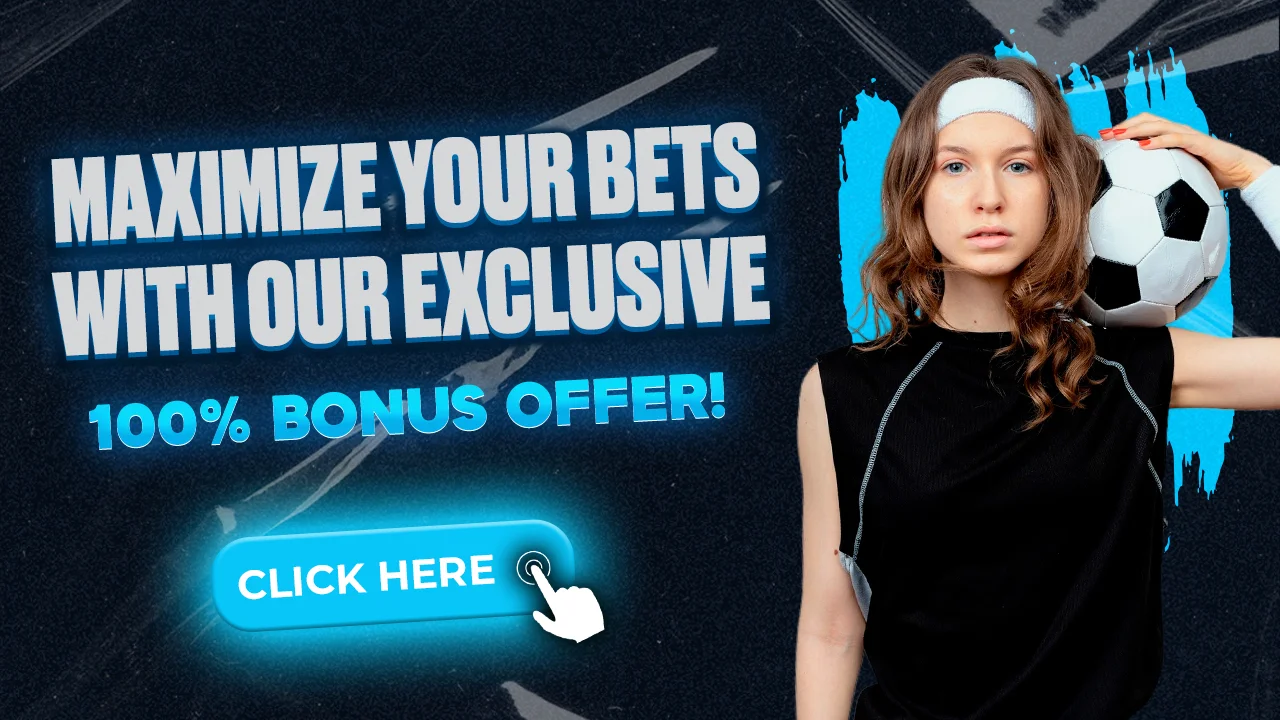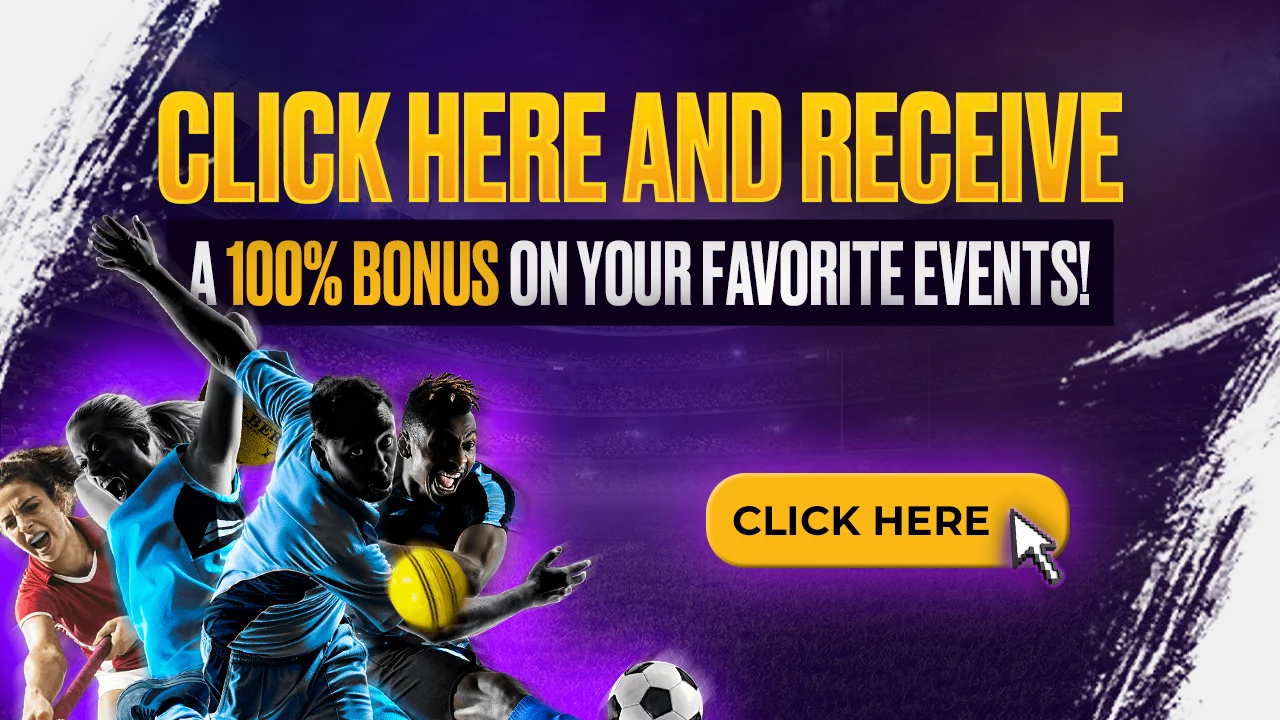How to Delete Your BET Plus Account
While BET Plus doesn’t have a one-click delete account button, you can cancel your subscription to stop charges. To remove your BET Plus profile information, you’ll need to contact their customer support directly.
Canceling Your Subscription
Canceling your BET Plus subscription will prevent future charges and is the first step in deleting your account. The process differs slightly depending on how you signed up⁚
Canceling Through the BET Plus Website⁚
- Go to the BET Plus website and log into your account.
- Click on your profile icon in the top right corner.
- Select “My Account”.
- Go to the “Subscription” section.
- Click “Manage Subscription”.
- Follow the prompts to cancel your subscription.
Canceling Through Apple (iOS)⁚
- Open the “Settings” app on your iOS device.
- Tap your name at the top.
- Tap “Subscriptions”.
- Select your BET Plus subscription.
- Tap “Cancel Subscription” and confirm.
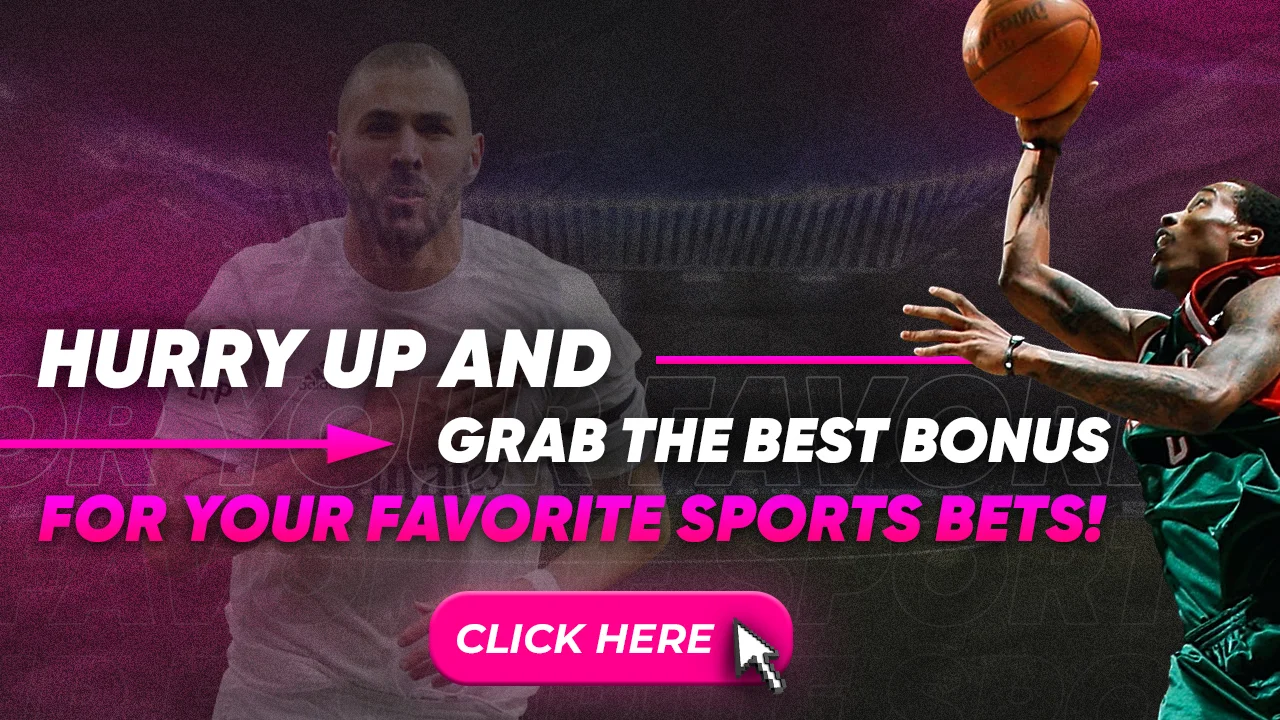
Canceling Through Google Play (Android)⁚
- Open the Google Play Store on your device.
- Tap your profile icon in the top right corner.
- Select “Payments & subscriptions”.
- Choose “Subscriptions”.
- Select your BET Plus subscription.
- Tap “Cancel subscription” and follow the instructions.
Remember, canceling your subscription only stops future billing. You’ll still have access to BET Plus until the end of your current billing cycle.
Contacting BET Plus Customer Support
While canceling your subscription stops recurring payments, deleting your account entirely requires contacting BET Plus customer support directly. Here’s how you can reach them⁚
Through the BET Plus App⁚
- Open the BET Plus app on your device and log in.
- Go to your profile icon in the top right corner.
- Select “Help”.
- Look for the “Contact Us” option, usually located at the bottom of the Help section.
- Choose your preferred contact method, either email or in-app messaging.
- Clearly request to “delete your BET Plus account” in your message.

Through the BET Plus Website⁚
- Navigate to the BET Plus website and log into your account.
- Scroll down to the bottom of the page and look for the “Help Center” link.
- Within the Help Center, search for “contact us” or “account deletion”.
- If available, choose your preferred contact method ー email or a contact form.
- Compose a message explicitly requesting to “delete your BET Plus account”.
Remember to include relevant account information, such as your registered email address and username, to expedite the process. Be patient as it may take some time for BET Plus to process your request.
Troubleshooting Common Issues
Encountering problems while trying to delete your BET Plus account? Here are some common issues and how to troubleshoot them⁚
1. Can’t Cancel Subscription⁚

- Subscribed through Third-Party⁚ If you subscribed via Apple, Roku, Amazon, etc., you must cancel through their platform directly. Check their help pages for guidance.
- Browser/App Issues⁚ Outdated apps or browsers can cause problems. Update to the latest version or try a different browser.
- Account Access⁚ Ensure you’re logged into the correct BET Plus account associated with the subscription you want to cancel.
2. Account Deletion Not Happening⁚
- Response Time⁚ Allow BET Plus sufficient time to process your deletion request, which can take several days.
- Contact Follow-up⁚ If you haven’t received confirmation within a reasonable timeframe, reach out to customer support again for an update.
- Outstanding Issues⁚ Unresolved billing disputes or other account issues might delay the deletion process. Address those with customer support first.
Remember⁚ Patience and persistence are key. If you encounter persistent difficulties, document the steps taken and any error messages received to share with BET Plus support for further assistance.
Alternatives to BET Plus
Decided to move on from BET Plus? There are several other streaming services offering a diverse range of content, including shows and movies geared towards Black audiences. Explore these options⁚
1. ALLBLK⁚
This streaming service focuses exclusively on Black entertainment٫ offering original series٫ movies٫ and stage plays. It’s a great option if you’re looking for a dedicated platform for Black content creators.
2. HBO Max⁚
With a vast library of movies and TV shows٫ HBO Max also features a strong selection of Black cinema and series٫ including HBO originals like “Insecure” and “A Black Lady Sketch Show.”
3. Hulu⁚
Hulu offers a mix of live and on-demand content٫ including a good selection of Black movies and series. It’s a solid choice if you want a more general streaming service with a decent selection of Black programming.
4. Netflix⁚
While known for its diverse library, Netflix has been increasingly investing in Black content, with originals like “Bridgerton,” “Dear White People,” and “She’s Gotta Have It,” alongside a rotating catalog of Black films.
5. Peacock⁚
Peacock٫ NBC’s streaming platform٫ offers a free tier with limited content٫ including some Black movies and shows. Their premium tier expands the library and includes originals like “The Best Man⁚ The Final Chapters.”
Remember to explore free trials and compare pricing to find the best fit for your viewing preferences and budget!